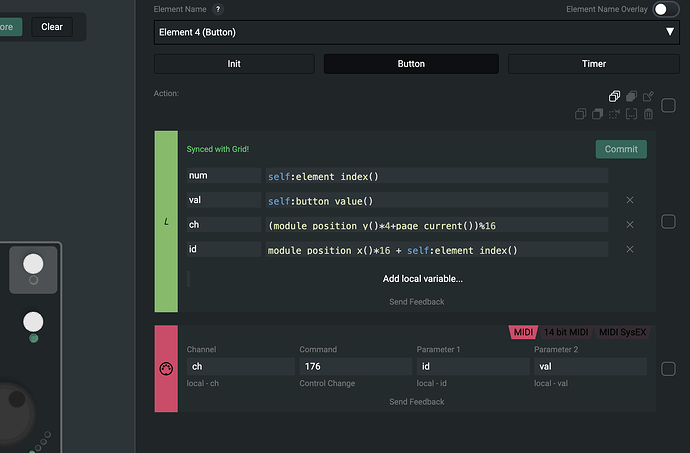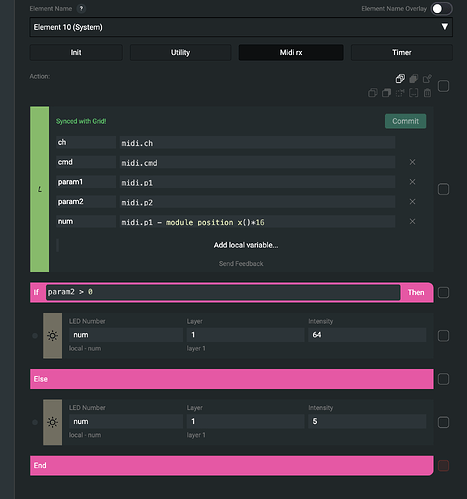Here’s a preview version in the meanwhile:
immediate_send
immediate_send('lua code')
This function does what it says on the tin. It immediately forces all modules in a Grid setup to run a lua code snippet given between the two apostrophes of the function argument.
Early feature
This function currently requires you to be running a nightly version of the Grid firmware. You might experience bugs or performance related issues, but the nightly version should not be any less stable than the release version of the firmware.
You can find the nightly firmware version here:
for NEW Grid modules and for Grid modules sold before May of 2023.
What’s this for?
This new function allows you to share information between modules in a way that wasn’t really possible before.
Now, creating new functions that all modules understand equally, or setting variables that are always in sync no matter which module you change them on (as long as you tell the others it changed) should be a lot easier to implement, thanks to immediate_send().
How it works
The function will send to all modules (yes, to itself as well) a text string which they will immediately execute.
That string will have to be a lua code snippet like so:
immediate_send('print("Hello world!")')
-- we should see 'Hello world!' appear in the debug monitor the same amount of times as we have modules connected
immediate_send('print(module_position_x())')
-- here we should see the position of our connected modules in the debug monitor on the x axis
immediate_send('print("I am the " .. module_position_x() .. ". module on the X axis.")')
-- and this one should combine the two functions above
We can and will have to use the .. concatenation operator where we want to string (heh) together multiple elements into a string which we send out in the end.
Remember that the modules on the receiving end, will interpret everything as ONE string. Meaning when wanting to use variables in arguments of functions you will have to use the .. operator AND add commas in between as well like this:
immediate_send('led_value('.. 0 .. ',' .. 2 .. ',' .. val ..')')
-- this function controls the LED brightness on all connected modules, based on the state of the control element sending out the above function
Try using the above function in a Code Block on a potentiometer and watch the first LED get brighter on each module in your setup!