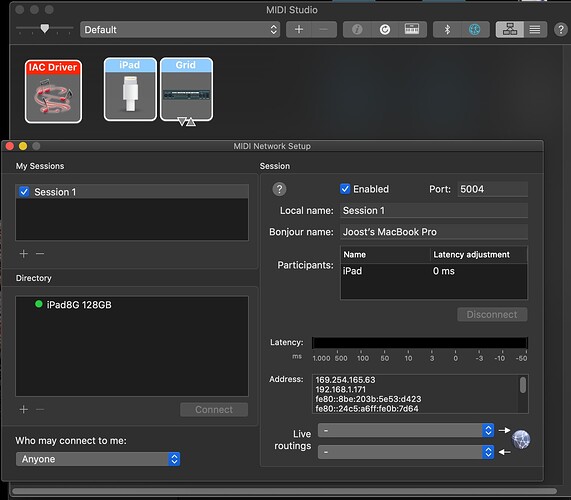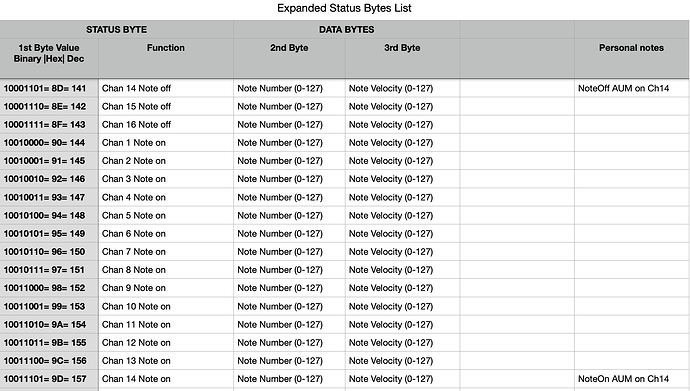I have a Bandhelper app that sends CC to AUM to flip certain channels on/off by selecting the preferred songs in Bandhelper. I can also manually flip those channels on/off by pressing my BU16 buttons. I would like to see the on/off status on my BU16 Button leds highlight or not. For this I need to setup the BU16 to listen to the Bandhelper CC commands. Does anyone have any idea how to fix this?
Hi there,
Does the Bandhelper setup send out any CCs to Grid when you switch tracks?
If it does, you’ll just have to configure the BU16 to listen to those type of messages and change the LEDs based on that.
Let me know if you could confirm that the Bandhelper properly sends out CCs on a trackchange. You could check this in the Editor Midi Monitor.
In IOS, Bandhelper does send out CC to AUM when I switch songs. Within AUM I can route anything to anywhere with a matrix route screen. So the BU16 should be able to receive CC from Bandhelper via AUM.
In Macbook, I’m not able to receive any midi info in grideditor when I connect my ipad to my MacBook though. I don’t know why. I did set the settings in my macbook in AudioMIDI setup, but I don’t see any messages coming in to GridEditor’s MIDI monitor.
To be clear, What is send from bandhelper to AUM is the following :
CC: 9D 01 7F for channel 1 On or
CC: 8D 01 7F for channel 1 Off
- 9D = AUM Channel On via MIDI 14 (8D = AUM Channel Off via MIDI 14)
- 01 = AUM Channel nr
- 7F = Velocity 127
I only need for the button from the BU16 to listen to the first two parameter ‘xD 01’ to highlite or dim the led.
So, if I can’t get it to work on macbook/GridEditor, I hope it will still work within IOS.
Bit of a hassle to unplug and plug the whole time, but if thats what it will take, I’m happy with it. ![]()
would love to see some one help me on this one. Can’t seem to figure this out on my own.
The Bandhelper app send me a CC: 9D 01 for channel 1 ON and CC: 8D 01 for channel 1 Off. I would like to see my BU16 Element 3 (ButtonLED) respond to that with LED ON / LED OFF.
Can someone please help me with this.
I already asked ChatGPT but came up with no solution. Probably the wrong answer to the initially wrong question ![]()
Hi!
The 9D and 8D parts are confusing to me, these should be the CC indicators, but they are over the 7bit limit for MIDI.
Could it be that your device is sending messages in a different protocol, maybe in NRPN?
these are the status byte’s I got from a standard list. I realy don’t know if these are NRPN.
I do know that the combination 9D 01 sets the channel 1 in AUM to on, via MIDI 14. So I use that code to set the AUM channel 1 to On resp Off via MIDI 14, That works fine. Aum itself doesn’t send MIDI, only listens to this code, so I have to use this code, send by Bandhelper app to let the BU16 know what status I’m setting.
Sorry for the garbage earlier. I understand it a bit better now:
CC: 9D = Note On on channel 14
01 = the MIDI note it concerns (in this case C#-2 assigned to AUM fader 1)
7F = velocity 127 for the resp note
so what i need is a script reading those value’s:
if 9D 01 7F is send, the BU16 element 3 LED should light up.
if 8D 01 7F is send, the BU16 element 3 LED should dim.
these value’s are send by my Bandhelper app to AUM and to the BU16.
The AUM channels are responding to these codes an are working properly, I only want the BU16 to listen to these codes.
sending these codes from the BU16 Button works also fine and looks like this:
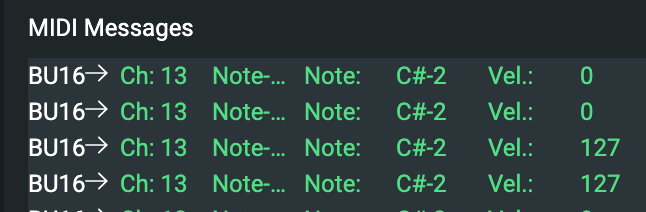
Got it.
I made in the system tab the standard MIDI rx configuration according the manual including the i variable. and a lookup block for all the 16 buttons on the BU16.
I made the input from param1 to output element nr for all 16 LEDs
source param1 : input 1 → output 3, input 2 → output 7 etc, etc, My unit is rotated so thats why
the weird numbering.
I did a copy from the manuals codeblock for the system MIDIrx tab :
1. if i ~= nil then
2. led_value(i, 1, param2)
3. element[i]:button_value(param2)
4. end
Then I followed the manuals Button configuration from the button leds MIDIrx chapter.
Now when I send from the bandhelper app the code 9D 0x 7F I get a Led on on the resp button.
Send code : 9D 01 7F or 9D 01 00
9D = Note On/Off on channel 14
0x = the desired LED 1, 2, 3, 4, etc…
7F or 00 for LED On/Off
I don’t understand it, but it works.