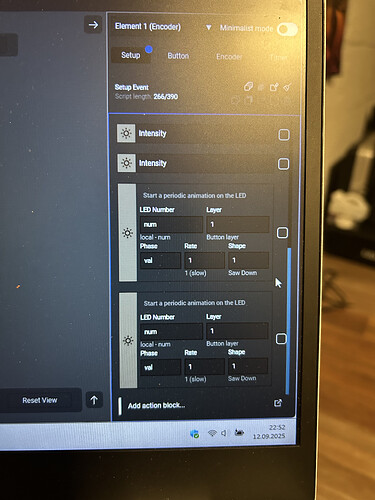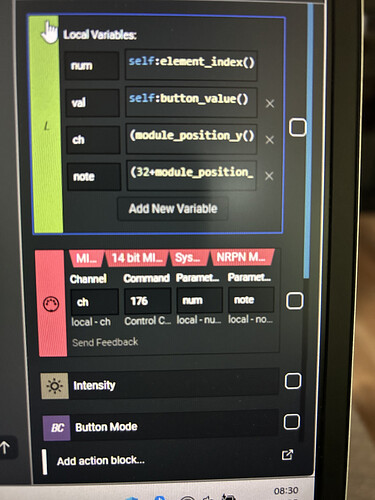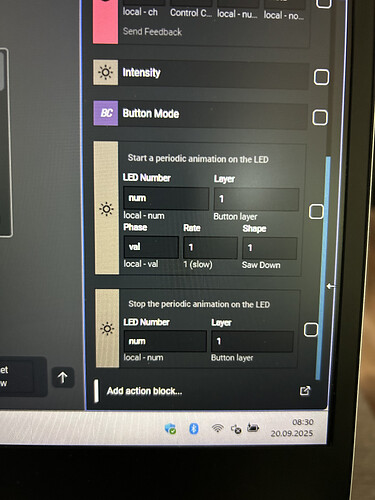Hello everyone.
After my first problem was solved here, I have a second one…
I have the problem that the start/stop animation isn’t working for me.
The start animation works, but the stop animation doesn’t.
What’s the problem???
I took a few pictures.
Hi Tobi,
On your included image I can see two Start Animation messages a no Stops. Did you include the correct image?
Also please be aware that you pass the num variable with the correct definition to these Animation blocks. After the FW version v1.4 you will need to use the
num = led_address_get(self:element_index(),0)
to get the correct LED indices on modules like the TEK2 and the VSN1.
If you place a start and a stop after each other the LED will simply not respond as it becomes fixed in the 0 state of its animation, as that is what the Animation Stop does.
Hello, thanks for your answer.
Yes, I posted the wrong image.
Here are the correct images.
When I add a start animation, the LED flashes.
When I add a stop animation, the LED goes out…but when I press it, it stays off, so it doesn’t turn on.
Thank you very much for your help.
Oh. I see.
Well, what you made works as it should. It does the following:
- it starts the animation
- and ends the animation on each buttonpress
So the button LED will stay off.
If you would like an animation you can turn on and off, make the button a Toggle, and use the Button Step blocks for it to cause the animation to turn on and then off every second time you press on it.
Oh yes, it works.
It’s actually quite simple, you just have to know how.
Thank you very much.
I have another question…
I hope you can help me…
I made a video so I can explain it better.
I apologize in advance for my English.
I hope you understand…
Greetz from Germany Tobi