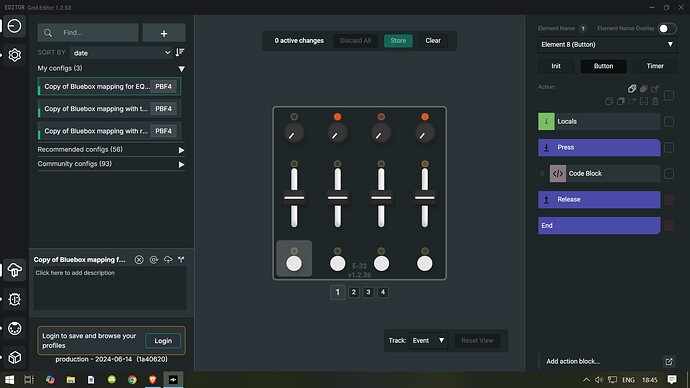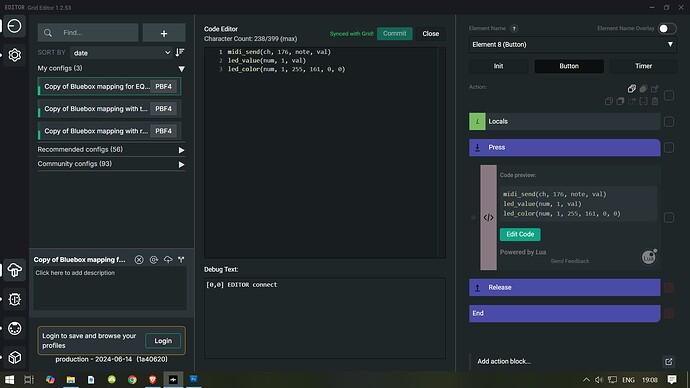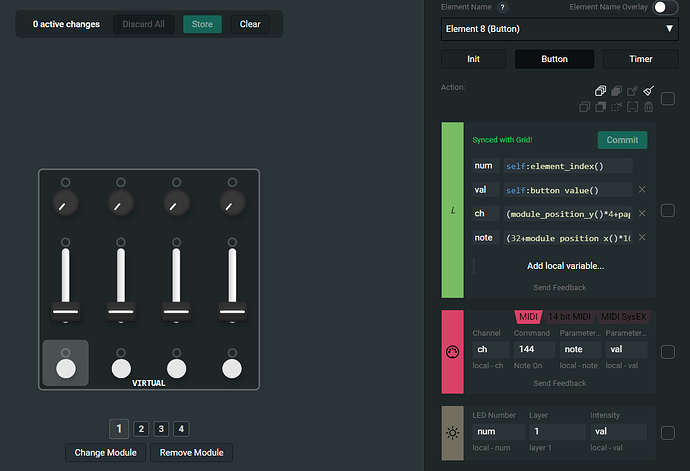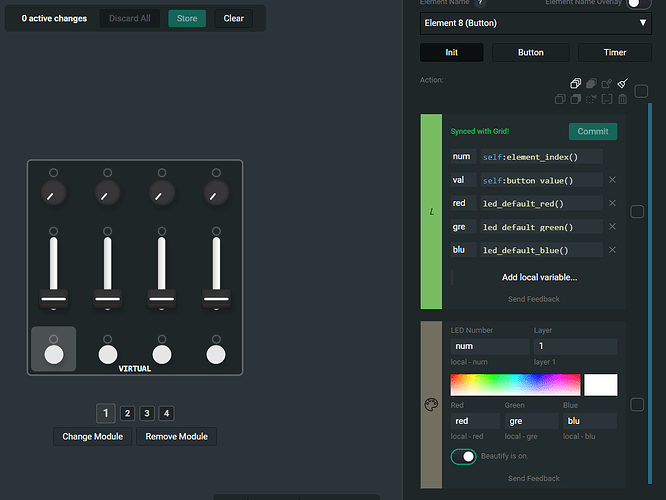Hey everyone, Have been trying to control the 1010music Bluebox slider with the PBF4 button press, but I only seem to get stepped control taking six clicks of the button for the full length of the (cue) slider, wondered how I can get a one button press to activate the slider in full rather than needing six clicks? Apologies if this is a basic question new to midi control but enjoying the Intech controllers so far, thanks for any help anyone can offer.
Matt
You’ll want to set the button type on the ‘Init’ tab. By default, it’s ‘Momentary’ if I’m remembering correctly. There’s no code for its default state. You’ll want to use the ‘Button Type’ code block, again going from memory, and set it to ‘1’. This should set it to ‘Toggle’ which toggles the button value between 0 and 127. From there, I believe you want an ‘IF’ statement. Not actual code but in English (ok it ended up being close to what you’d need to code):
IF self:buttton_value() == 0 AND self:button_state() == 1
THEN
midi_send(ch, type, CC, value).
ELSEIF self:button_value() > 0 AND self:button_state() == 1
THEN
midi_send(ch, type CC value).
THe above isn’t the exact code but what it’s saying is: If the button is pressed and the value of the button is 0 (one of the two toggle states) then send this CC value on this channel.
Or else if the button is pressed and the value is greater than 0 (the other toggle state) then send this CC value on this channel.
When you press a button, two events are generated; one for the press and one for the release. The above code would only ‘do the thing’ for the press and not the release.
Apologies for the quick and dirty response. It’s bed time. I can elaborate more tomorrow if that’s not enough to go on.
You can peruse through the Grid docs at docs.intech.studio as well for some more info and examples.
Thank you for your reply, it is a momentary toggle to 100% and off with release that I am looking for so this gives me a better idea of what I need, thanks. I will take a deeper look at the Grid docs at some examples. very helpful cheers.
This should be easy enough to setup. I’m reviewing some of my own Grid programming. Once I’m finished, I’ll lookup the MIDI implementation for the Bluebox and write something up quickly.
Just looking into this this morning. It doesn’t look like the Bluebox has a MIDI implementation. Everything is assigned though MIDI learn. So, as long as you know how to map things through MIDI learn, this should just work out of the box. If you plug in your Grid controller the same way each time, it will always auto-assign itself the same colors, CCs, and MIDI channels. The default button_mode() of ‘0’ is ‘Momentary’ behavior.
Assuming you’re not wanting to statically assign MIDI channels and you’re otherwise using the auto-config setup on your Grid controller, you should just have to enter the ‘MIDI Learn’ mode on the Bluebox, tap the ‘Cue’ fader then push the button you want to map it to on your Grid controller. Repeat for each ‘Cue’ that you want to control.
You can always default your Grid controller in the editor to make sure there’s nothing other than the default code on it and try it again.
Thanks for your reply _d4ydream,
This is correct, I am currently using midi learn for all of the mapping for the bluebox and it’s working well for everything except the momentary full slider move that I was hoping for. Maybe I am missing something and have to re-check but I am getting a move on the slider of about 0.2 (1.0 being full open) so it takes 5 or 6 presses of the button to achieve a full open slider. I hope I didn’t send you off researching things that weren’t relevant, I don’t have much experience with midi, was just trying to find out if it was possible to get a full 100% slider movement from a single momentary press of the button on the PBF4, apologies if my thread was unclear - Matt
Nope. ![]() I just don’t own a 1010Bluebox.
I just don’t own a 1010Bluebox.
Can you take a screen snip of the ‘Init’ and ‘Button’ tabs in the Grid Editor for the button you’re attempting to use? It could be something in the actual MIDI command being sent.
I have just used the PBF4 as it came, everything has mapped well so far, just the issue with the button not shifting the sider 100% and requiring 5 presses to shift the full length of the slider’s travel, thanks again for your help.
Matt
Can you click on the ‘Code Block’ please? And expand ‘Locals’, ‘Release’ and ‘End’ if there’s anything in those? Then, take a picture of it. I’m really just wanting to see what’s in the ‘Code’ block.
I don’t have a PBF4 but I don’t recall seeing anything but some ‘Locals’ ‘MIDI’ and ‘LED’ blocks on the defaults. That ‘Code’ block might have some custom code in it causing problems.
You could also click on page 4 if you’re not using it, ‘Clear’ it, then check the code blocks on the ‘Button’ tab.
Click on ‘Edit Code’ so it shows all of what’s in there please. Also, on the ‘Init’ tab, check if there’s a ‘Button Mode’ block and check to see if it’s set to ‘0’.
The code on the button definitely doesn’t look like default. See below:
Try going to an unused page, clearing the page, then mapping the ‘Cue’ button again. Just on one button. Is it working as intended?
Thank you very much! That seems to have done the trick ![]() I think it must have stemmed from the Bluebox profiles I must have clicked on instead of using the default - Thanks again - very grateful for your time and support - best regards - Matt
I think it must have stemmed from the Bluebox profiles I must have clicked on instead of using the default - Thanks again - very grateful for your time and support - best regards - Matt