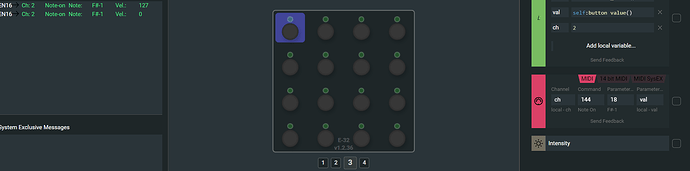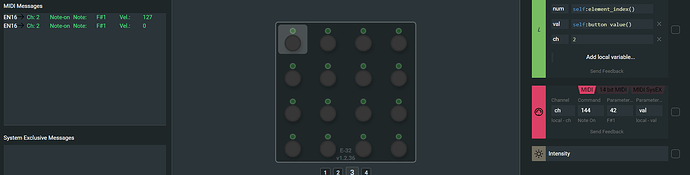Trying to use the buttons on my PBF4 for key switches inside various string libraries. The problem is when I do a midi learn in studio one the buttons don’t respond. The pots and sliders come up just fine in the midi learn box but not the four buttons.
In the Editor, are the buttons sending MIDI when you look at the MIDI Monitor? Could it be the default button behavior of ‘Momentary’ that’s the problem?
What type of message is your software expecting?
thanks for the response… the buttons are sending midi cc 24 to the midi monitor. I changed the the button behavior to toggle… still nothing works.
There are too many choices to make and really no explanation as to what to choose. I want the note C-1 to trigger a key switch within a string library that triggers a legato articulation… It’s that simple and absolutely nothing has worked and no real assistance from the company.
The plug and play aspects of the PBF4 have worked fine in studio one and control link and I’m enjoying those features… but the act of programming anything has failed completely.
Are you wanting to toggle that articulation or hold it while the button is held? Out of curiosity, what is the library? Is it a Kontakt library?
It should be really straightforward and I’ll see if I can help. Let me know the exact behaviour, midi channel and ccc that you would like to use.
thanks for your help… here’s a short video explaining things.
Tried sending you a link to video from the forum… not sure if it worked… I sent it via email and hopefully you got it.
I’m on the go for a little bit. I’ll take a look when I get home.
It working for me. Can you PM me a link?
fabulous!! What kind of link do you want? Do you want my email?
Is it just a video file? You can private message me a Google Drive (or Dropbox or any other file hosting service) link.
Got your video in the PM. Watched it and I see what you’re trying to do. It shouldn’t be too hard. I’m going to program it up on on my EN16. I don’t have a PBF4 but the button press of an encoder is the exact same as a button press on a normal button.
I also happen to have a copy of Session Strings Pro 2 and, if necessary, I downloaded a demo of Studio One 6. The DAW portion isn’t they hang up though.
Give me a bit and I’ll post something up for you.
I see the issue and I don’t think it’s anything you’re doing wrong. So, the value you have in your ‘MIDI’ action block is ‘42’ which is F#2. I saw you select F#1 from the list but it populates the field with ‘42’. The correct number for F#1 is ‘18’. I tested this on mine and it works. However, if I set mine first to ‘18’, save, then test, the MIDI monitor shows F#1. If I change it to ‘42’ and save, the MIDI monitor still shows it sending F#1 but it’s clearly playing an F#2.
So, instead of using the drop down in the Editor to set the MIDI note value, I would use this chart instead:
https://inspiredacoustics.com/en/MIDI_note_numbers_and_center_frequencies
The MIDI note numbers are the first column on the left. I’m certain this is what the issue is. It seems to be an Editor bug. I’ll try and reproduce it to confirm it’s a not just some odd circumstances causing the issue.
Pictures of the behavior:
Working
Bugged