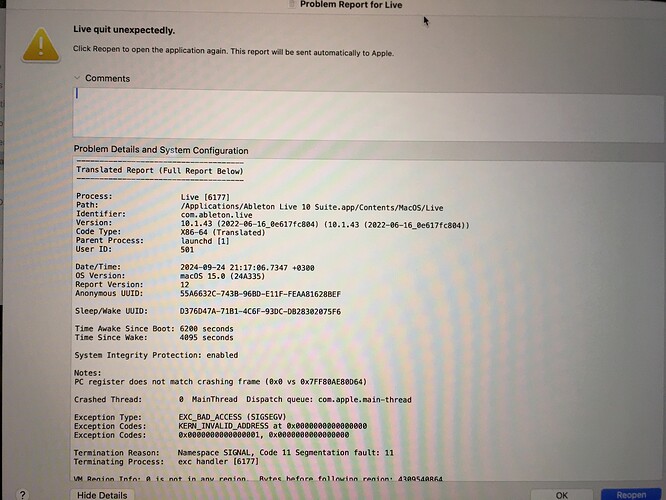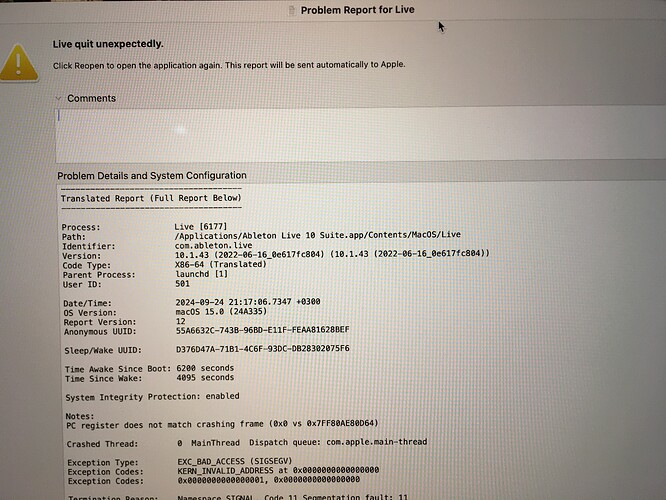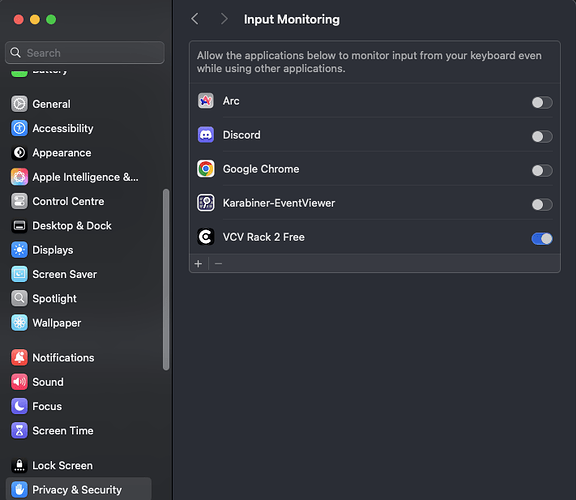Good evening everyone! I encountered the following problem - when trying to connect EF44 modules with the enabled VST 3 plugin VCV rack running in Ableton, everything crashes. I tried to open VST 3 with the modules enabled - it also crashes. On ableton 10 and 12, I tested with mac OS 15.0 and the latest update of Grid Editor 1.3.3. Although the same grid EF44 modules in the stand alone VCV Rack application work well. Maybe someone has encountered a similar problem?
Welcome to the forum!
I’ve loaded an instance of VCV Rack 2.5.2 (VST3) into Ableton 12.0.25 with 2x EF44s, 1x EN16, and 1x PO16. On Windows 11, there’s no issues. Might be an issue that only happens on a Mac setup.
Is your EF44 just using default code or do you have anything custom on it?
Does Ableton generate a crash report?
Thanks for the reply, _d4ydream. Yes, Ableton generates an error report - it’s very long. I have a license for Live 10, Live 12 trial version. I reset the EF44 modules to factory settings. Purchased after May 2023. The Mac computer is on the M3 chip with the ARM64 driver.
I’m pretty sure this should be similar to the issue we had with TouchOSC. There is some kind of incompatibility with some software running under ARM on Mac when the controller plugged in is also a Game Controller.
Fortunately the devs at TouchOSC were kind enough with a quick fix for this issue. With an exact crash report in hand we can reach out to the VCV devs to see if there’s anything they can do on their end.
If possible please send the crash report from the above messages, and we’ll reach out to the VCV devs with it.
Thank you in advance!
Thanks for the answer, narayb!)) I’m sending links to the error report. I hope this helps somehow!
Thank you so much.
With your permission, I have shared these files and your findings with the VCV support team. I’m hopeful that I’ll be able to report back with a solution soon!
@BeetleFelix I have received some news from VCV support and they suggested the following steps you could try to resolve the issue:
We have recently had a couple users who report that enabling ‘Input Monitoring’ security access for the VCV Rack app in macOS system settings resolves the issue for them. We have asked several other users who reported the problem in the past few months to try this and are awaiting their responses before concluding that this does indeed resolve the issue. If you could try it and let us know if it works there, it would be appreciated.
Let me know if this could resolve it for you or not!
Hello Narayb! Thanks for the advice. I had incoming monitoring enabled on Mac OS for VCV rack and for Ableton live 10 and everything crashed when turning on grid modules with the VCV application running in Ableton live 10. But after your message, I went into the incoming monitoring option again and turned it on for the pre-installed version of Ableton live 12 trial since monitoring was disabled on it. And Hallelujah, everything finally worked!!! So monitoring should be enabled not only for VCV rack but for all versions of Ableton live.
Wow, great to hear that solved it!
I just received my intech controllers that I purchased primarily to control vcv rack within Ableton. With intech controllers connected everything crashes as soon as I try to open vcv rack. Absolutely none of my other controllers have this issue. I tried reinstalling etc. VCV works ok in stand alone but does not work at all in Ableton or logic on MacBook Pro M1 running os 15.1.1
Not sure what else to try. What are these things outputting that vcv doesn’t like?
They work fine with other plug ins, just not VCV rack.
What VCV doesn’t like is the native USB HID gampad controls Grid is capable of sending. That’s why input monitoring has to be turned on in order for VCV rack to avoid crashing or at least this is the info we gathered so far.
We contacted VCV about this, sent them crash report info. So far their response is to try setting “Input monitor” enabled.
This fixes crashes to some, me included - running VCV free / pro 2 on MBP M1.
Hey,
Thanks so much for the reply. It does fix it in stand alone mode but not as a plug in unfortunately. I’ll keep playing around with them to see if I can still find a work around but disappointing so far. Cool product, so I hope I can get something going.